Blog
New Year,
New Look!
February 23rd, 2018
If you’re able to read this, then you’ve officially transferred over to the new sawyerbrook.com web store.
Now that you’ve arrived, here’s what’s new:
1. New Search and Filter Options:
You can now search by all sorts of different options when trying to find just the right fabric! For example, if you’re looking for fabrics that have Red in them, you just click on the color red on the left-hand sidebar, and it will filter your results to show fabrics that have red in them. If you’re looking for fabrics that are in the Red family, then you can select “Fabrics by Color” and then select “The Red Carpet” category.
2. Enter Fractional or Decimal Amounts for Purchasing Yardage.
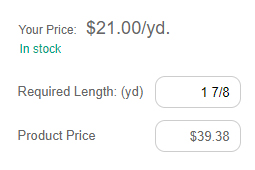
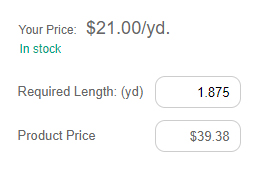
No need to bring out the calculator, if you are more comfortable ordering in fractions, enter the amount you want, we’ll handle the rest. We’ve also taken care of rounding up to the nearest 1/8 for you! There is a minimum order of 1/2 yard for all yardage.
3. Upgraded Best Match Service
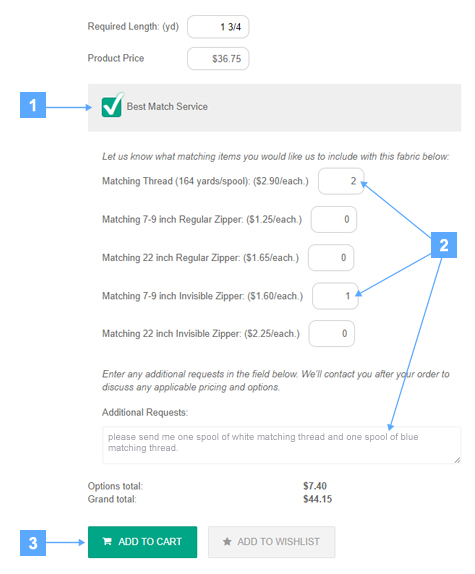
If you want to take advantage of our FREE best match service, all you have to do is select “Best Match Service” on the product page before you add it to your cart. Then, enter the amount of matching items you’d like, and your total will update. When you are ready, click “add to cart”.
If you need to make changes, don’t worry, you can edit your best match request from your shopping cart.
4. We created a searchable archives for all sold-out fabrics.
If you need to lookup the care instructions for an old fabric you bought from us or want to see what it’s made of, we’ve kept all that information and moved it to Sawyer Brook Fabric Archives.
At this time, we only have fabric data since October 2015 available.
5. Now Accepting Paypal and American Express


Based on your feedback, we added the ability to accept Paypal and American Express as payment options on our checkout page!
6. Custom Membership Mailing Addresses
Based on member feedback, we’ve added the ability for our members to specify a custom mailing address for their member mailers that is separate from their saved billing and shipping addresses.
To setup your mailing address, login to your account and select “My Distinctive Touch+”

Then select “View”

And then select “Mail Settings” to begin customizing your mailer address.
7. Much much more…
Check out the following areas at sawyerbrook.com that we will be updating periodically:
8. We’d love to hear from you!
Like the new site? Is something not working? Want to see more improvements?
Please let us know!

